- 4shares
- 0Facebook
- 4LinkedIn
- 0Pinterest
Tax season is on. You may have your W2 wages and tax statement form with you. Our blog readers have common question, How can I find my w2 form online? No worries. We explain everything about W2 form in this post.
What is W2 Form?
W2 form is the summary of your payroll income during the year. It is issued by employer to employee. W2 is called as wages and tax statement. W2 is required to be issued in paper form. However, employer can issue W2 form electronically if employee is opted for.
What is the threshold for issuing W2 form?
Almost every employee gets covered under W2 form as the threshold is very low. Employer has to issue W2 form if
- The annual payment is $600 or more
- Employer has withheld social security, medical or other taxes from pay.
What is the time limit to issue W2 form?
Employer is required to issue W2 form before 31st January. If you don’t get W2 form after 15 days of February, you need to contact your employer for it.
Sample W2 form:
You can downlaod W2 form online with this link.
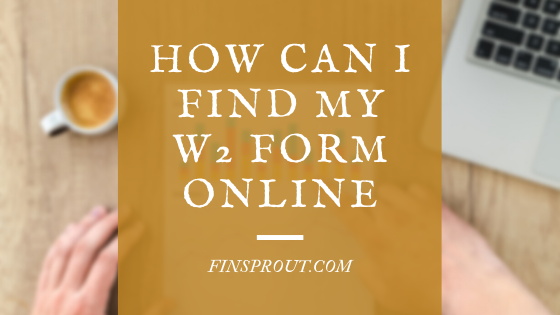
W2 Form Column wise Explanation :
W2 form is short form showing your yearly wage payment. Please note that it is not detailed form. Employer has the details form W3 showing in depth calculation for wages.
Now, lets understand each column of W2 form one by one. It is not as complicated as you think.
Left column: Boxes on left size are for basic details of employee and employer. Though it looks easy and simple, single mistake results in delay in refund or penalty from IRS.
- Social security number: This one is important column. Here, you find your social security number. If you find wrong number here, contact your employer. You need new form in this case.
- EIN : This is the employer identification number of your employer.
- Employer’s name, address & zip code: This column is for employer name and address with zip code. This reflects the legal address of your employer.
- Control Number: This is the code number used by your employer for reference. It is internal think. If employer is not using control number, this column will be blank.
- Employee’s first name and initial : This box is for your full name. If you find any error here, please contact your employer. The name should be as per SSA card.
- Employee’s address: Here, you find the postal address of you. Please make sure that it is correct. If it is incorrect, let your employer know about it. You will get your W2 Form on this address. You are required to give full address here so that you can get post with UPSC. There is no need to revised form if there is mistake in this column. Just get your address corrected with employer.
[sc name=”freshbookhorizontal1″]
Right column: At right column boxes, you find all the wages and tax deductions figure. Your tax return is filed by using this figures.
- Wages, tips & compensation: This box covers your taxable wages, tips you received and other compensation amount.
- Federal income tax withheld : Here you find the amount your employer has withheld for income tax. Please double check this amount as it determines your tax refund.
- Social security wages: This is the wages liable for social security tax. This amount might be more than amount in box 1.
- Social security tax withheld: This box is the total of social security tax withheld. This box is multiply by 6.2% of box 3 as social security tax rate is 6.2% of the base rate.
- Medicare wages and tips: This is the wage amount liable for Medicare Taxes. This can be larger than box 1 and box 3. The current Medicare tax rate is 1.45% of total wages.
- Medicare tax withheld: This box reflects the amount deducted for Medicare tax. It is 1.45% of box 5. If the income of employee is more than $200k, the employer has to deduct the additional Medicare tax at 0.90%. In many cases, employer deducts more Medicare Tax than required as he is not sure about your actual total income.
- Social security tips: This box shows the tip income you reported to employer and which is subject to social security tax. This amount should be included in box 1.
- Allocated tips: This box shows other tips your employer allocated to you. This amount is not included in box 1.
- New box: You may find 16 digit verification code in this box. You need to enter the code when you file the return electronically. This is the new initiative by IRS to prevent frauds. If you don’t have the code, no worry. You can still file your tax return without the code.
- Dependent care benefits: This box shows the amount your employer has paid as dependent care benefits. It is paid to you or other person on your behalf. This amount should be included in box 1,3 and 5 if it is over $5000.
- Non qualified plans: This is the taxable amount you received from employer’s non-qualified deferred compensation plan.
- Summary of box 1: Here, you can find summary of wages with codes. It includes taxable and non taxable amount. Refer IRS guidelines for code.
- Tick box: Here your employer needs to tick box as per your employee status and benefits received. First box confirms that you are statutory employee, second box confirms that you opted for retirement plan, third box confirms that you received sick pay ( covered by insurance) during the year.
- Remaining reporting: Here, your employer reports anything which is not reported in box 1 to 13. It covers non taxable income, health insurance deducted, disability tax withheld etc.
- Employer’s state ID number : This box is for your employer’ s state ID number.
- State wages , tips : This box reflects your taxable income subject to state tax.
- State income tax: This box shows state income tax withheld during the year.
- Local wages, tips: This box shows taxable wages subject to local tax.
- Local income tax: This box is for the amount of local tax withheld.
- Locality name: Here, you find your work place area.
Copies of W2 Form:
W2 form is prepared in six copies and your employer sends it to relevant departments. Lets understand how it works.
Copy A: Copy A is printed in red and sent to social security department. Employer is required to send W3 form along with W2 Form. W3 is detailed calculation of your pay and tax deductions.
Copy B : Employer sends Copy B to federal income tax department.
Copy C: Copy C is sent to you. Please keep this with you for three years.
Copy D: Copy D is record for your employer and he keeps it with him.
Copy 1: Copy 1 is sent to state, city or local tax department.
Copy 2: Copy 2 is issued to report your state, city or local income tax.
How can I find my w2 form online ?
Use employer site:
Your employer is likely to send you W2 form with post. However, you can easily get your W2 form using your employer’s site. ( If he has one).
Take below steps to generate your W2 form:
- Login to employer site.
- Go to your account
- Go to documents
- Select the year you want to download the W2
- Download the W2 on your computer.
Use third party site:
Popular tax website such as H&R Block & Turbotax might have data of your pay as employer tends to use these sites to file the taxes. These sites allow you to download your W2 securely. You only need to add your employer’s EIN number in search function and you get your W2 form if it is available.
Contact IRS:
IRS keeps your finance data for 10 years. You can request IRS past years’ W2 form. If you want to get previous year’s form, you can get it in May. Although April due date gets passed, you can still file extended return by Oct 15.
You can get your W2 copy by using any method below:
- Email IRS Form 4506-T requesting transcript of tax return. You will get it in three weeks.
- Call (800) 908-9946
- Download transcript online using this link.
- Get transcript with mail within 10 days.
Wrap up:
There is lots to know and learn about one single form. Form W2 is helpful in many occasions such as getting loans, legal proceeding, identifying your retirement account, tracing your income history and many more. Getting W2 at right time and keeping the form as record is advisable so that you can avoid unnecessary headache to get old W2 form.
- 4shares
- 0Facebook
- 4LinkedIn
- 0Pinterest
